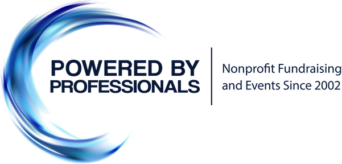Well, you've done it - you've postponed your non-profit fundraising event to the fall, which was the right (and only) call in the midst of the pandemic and self-isolation. Now it seems that either government safety restrictions prohibiting large-scale gatherings may not be lifted in time for your fall event, or you may have attendees/donors that are still a bit skittish about attending an in-person, non-socially-distant event, so it looks you will be planning a virtual event.
We all know by now that virtual events allow a non-profit to successfully fundraise (perhaps even exceeding your 2020 goals) by saving costs while gaining more donors, including those not geographically local, to participate. So what about all the tech required to pull off a successfully engaging virtual event? No worries! PBP has you covered; we have compiled a list of questions to ask as you plan your virtual event.
When choosing what tech platform(s) to use for your virtual event, the overarching question to keep in mind is: will you search for one platform that is all-encompassing? Or will you cherry-pick parts of several platforms (using the best aspects of each) to create a tech "web" that handles the entire event?
Keep in mind the following when making your virtual tech decisions:
PRICING
What is the pricing structure for the platform? Some platforms have an hourly or project-based fee structure, while some charge a per-attendee price if the event is free to your constituents, although you can still charge attendees for tickets under this structure. Find the solution that works best for your organization's fundraising needs.
Ticketing/Registration
You'll want to make sure you can keep track of all your virtual guests throughout the event, and afterwards. Do you already have a contract with a platform where your donors currently donate and register for events? Leverage what you already have to see which aspects of a virtual event you may already have the capabilities on hand!
Program
Is there a central "lobby" or landing page for attendees to learn more while they're waiting for the program to begin? Is the flow of the program obvious to attendees, and any changes made during the program are made apparent in real time?
Branding
Does the platform allow for you to brand it with your graphics? Can you make the look and feel familiar to what your guests are used to seeing?
Live streaming vs. pre-recorded footage
Does the platform have native streaming capabilities? Or are they compatible with various streaming options (YouTube, FB Live, Zoom, etc.) Are there certain event components that make sense to record prior to the event?
Communication with attendees
Will you be able to email all your virtual guests in the leadup to event day/night? You'll want to send a "Know Before You Don't Go" email with FAQs and clear, concise directions to enter the virtual event. You'll also want to text/communicate with your constituents before the event and on social media to create buzz and build the community feeling. You'll also want to communicate with your attendees post-event to say thank you and share results.
Sponsorship opportunities
How will you be able to feature your sponsors throughout the event, and throughout the website? In the lobby of the event? What traditional sponsorship benefits can you alter to become virtual?
Auction
Is the platform equipped to handle silent auction bidding both before and during the event? What about a live auction component? Keep in mind you will need to determine how to deliver the auction items to the winning bidders.
Live appeal
Are your platform's live streaming capabilities rock solid during this portion of the program? Are there any bells and whistles that can track the amount raised and show it onscreen during the appeal?
Breakout rooms/sessions
Can you stream several breakout sessions at the same time? Do you want your attendees to have options? Will this feature be available for all guests, or perhaps just for VIPs and/or Sponsors?
Social session capabilities
Will your attendees be able to get together/network in small groups of 2-10 people (perhaps sponsor guests, survivors, etc.)? Virtually simulating this networking feature of an in-person event may be very important for your organization.
Backstage area for speakers
What kind of facility is available for speakers and event staff to speak/congregate throughout the program, when they may all be physically in different spots?
Non-tech-savvy participants (FAQs, emails)
Is the attendee's mobility around the event's landing page self-explanatory and user-friendly? Please don't forget about those attendees who may not be as familiar with the various technology platforms that may be utilized. The simpler the instructions are, the better!
Keep these questions in mind, and we are sure your virtual event will be spectacular! Better yet, let Powered by Professionals make your virtual event an engaging and successful one from start to finish. We can help! Contact us to set up a customized virtual event presentation.